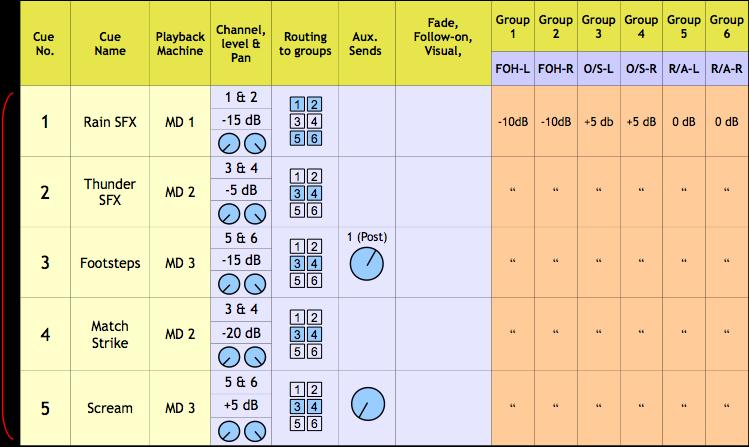 |
||
Looking at the cue sheet above what can we say? Firstly, the red bracket indicates that these five cues are going to happen in quick succession so it makes sense to pre-set as many settings as we can. We can set the group faders (settings marked in pink) because these are the same for all five cues.
You will notice that Q1:Rain SFX is routed to the front of house & rear auditorium speakers. Q2:Thunder SFX just comes from the on-stage speakers as does Q3:Footsteps , Q4:Match strike & Q5:Scream. You will not be able to pre-set the levels for Q4:Match strike & the Q5:Scream because the channels are already set for earlier cues. Likewise, when Q3:Footsteps has finished, immediately set the level for Q5:Scream at +5 dB & do not forget to turn down the auxiliary send otherwise the scream will have reverb on it.) At busy times in the show it is impossible to make the settings for each cue, one at a time. Use brackets & pre-set levels as much as possible. If you do not have time to reset the levels for an upcoming cue in a sequence, you have no option but to use a further playback device connected to a further pair of channels that can be pre-set. |
||